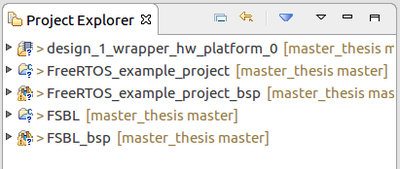FreeRTOS FSBL
From ift
Tested on Xilinx Vivado/SDK 2017.3, Ubuntu 16.04 LTS.
This tutorial assumes you have completed the "Running FreeRTOS on Xilinx Zybo"-tutorial.
Creating FSBL
The result from the previous tutorial linked at the top of this tutorial, should be a Project Explorer looking like this:
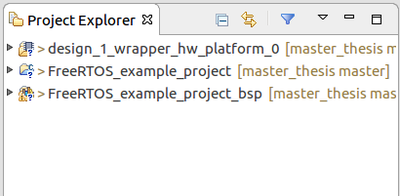
Goto File --> New --> Application Project. Name the new project "FSBL" and let OS platform be "standalone". On the next page, choose the "Zynq FSBL"-template. Finish. The Project Explorer should now contain the following: