FreeRTOS FSBL: Difference between revisions
From ift
No edit summary |
mNo edit summary |
||
| Line 2: | Line 2: | ||
This tutorial assumes you have completed the "[[ | This tutorial assumes you have completed the "[[Running FreeRTOS on Xilinx Zybo]]"-tutorial. | ||
Revision as of 12:25, 6 December 2017
Tested on Xilinx Vivado/SDK 2017.3, Ubuntu 16.04 LTS.
This tutorial assumes you have completed the "Running FreeRTOS on Xilinx Zybo"-tutorial.
Exporting hardware bitstream
After the bitstream was generated in the previous tutorial, it is now possible to export it. Goto: File -> Export -> Export Hardware.. Make sure to include bitstream, and press "OK".
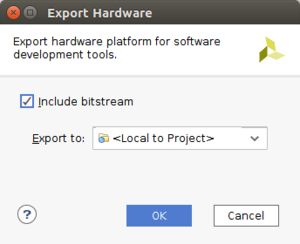
Next, goto: File -> Launch SDK. The following window will appear:
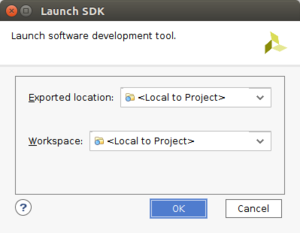
Press "OK" and wait for Xilinx SDK to start up and finish loading.
... Work in progress ...
