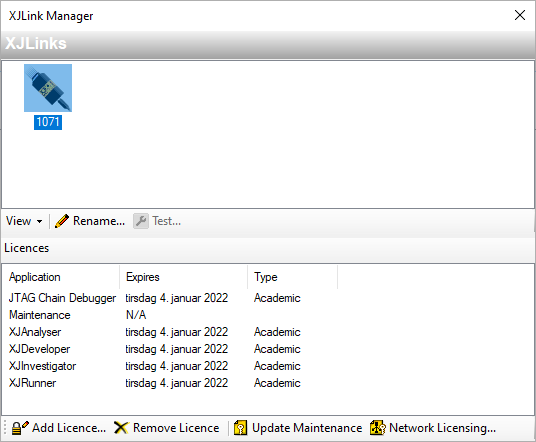XJTAG: Difference between revisions
| (One intermediate revision by the same user not shown) | |||
| Line 1: | Line 1: | ||
=XJDeveloper Tutorial= | =XJDeveloper Tutorial= | ||
You should run the tutorial XJDeveloper | You should run the tutorial XJDeveloper Tutorial (you can search for the app, or it can be found under XJTAG 3.10 in the windows start meny), the tutorial contains a detailed description on what to do. The program this tutorial is designed for is called XJDeveloper 3.10. | ||
In this tutorial you can choose between version 4.2 and 3.1 of the XJDemo board, we are using version 3.1. The tutorial provides a turtorial3.zip file with the files you're going to use. Unzip this to a new folder for your project. | In this tutorial you can choose between version 4.2 and 3.1 of the XJDemo board, we are using version 3.1. The tutorial provides a turtorial3.zip file with the files you're going to use. Unzip this to a new folder for your project. | ||
Below are a pictures of versions 3.1 of the XJDemo board. | Below are a pictures of versions 3.1 of the XJDemo board. | ||
[[Image:XJDemo v3.1.png]] | [[Image:XJDemo v3.1.png]] | ||
= | =XJLink Manager= | ||
XJLink Manager can be used to check if the XJDemo Board is properly connected and that the license is set correctly. You can open the program from the XJ-icon on the right side of the windows taskbar. If everything is fine the XJTask Manager should look like this: | |||
You can | |||
[[Image:XJLink Manager.png]] | |||
=Additional resources= | =Additional resources= | ||
Latest revision as of 16:41, 22 February 2021
XJDeveloper Tutorial
You should run the tutorial XJDeveloper Tutorial (you can search for the app, or it can be found under XJTAG 3.10 in the windows start meny), the tutorial contains a detailed description on what to do. The program this tutorial is designed for is called XJDeveloper 3.10. In this tutorial you can choose between version 4.2 and 3.1 of the XJDemo board, we are using version 3.1. The tutorial provides a turtorial3.zip file with the files you're going to use. Unzip this to a new folder for your project.
Below are a pictures of versions 3.1 of the XJDemo board.
XJLink Manager
XJLink Manager can be used to check if the XJDemo Board is properly connected and that the license is set correctly. You can open the program from the XJ-icon on the right side of the windows taskbar. If everything is fine the XJTask Manager should look like this: