Bitvis UVVM VHDL Verification Component Framework: Difference between revisions
From ift
No edit summary |
|||
| Line 35: | Line 35: | ||
== Testbench creation == | == Testbench creation == | ||
Copy the folders bitvis_irqc, bitvis_vip_sbi and uvvm_util to another location before editing the files. | |||
=== Generate TB entity === | === Generate TB entity === | ||
Revision as of 15:12, 26 January 2016
-- Copyright (c) 2016 by Bitvis AS. All rights reserved. -- You should have received a copy of the license file containing the MIT License (see LICENSE.TXT), if not, -- contact Bitvis AS <support@bitvis.no>. -- UVVM AND ANY PART THEREOF ARE PROVIDED "AS IS", WITHOUT WARRANTY OF ANY KIND, EXPRESS OR IMPLIED, -- INCLUDING BUT NOT LIMITED TO THE WARRANTIES OF MERCHANTABILITY, FITNESS FOR A PARTICULAR PURPOSE AND NONINFRINGEMENT. -- IN NO EVENT SHALL THE AUTHORS OR COPYRIGHT HOLDERS BE LIABLE FOR ANY CLAIM, DAMAGES OR OTHER LIABILITY, -- WHETHER IN AN ACTION OF CONTRACT, TORT OR OTHERWISE, ARISING FROM, OUT OF OR IN CONNECTION WITH UVVM. --========================================================================================================================
Introduction
Bitvis UVVM VVC Framework is a complete framework for making VHDL testbenches for verification of FPGA and ASIC desing. You can download the complete code-base, examples and simulations scripts from the Bitvis web page.
What's in the folders?
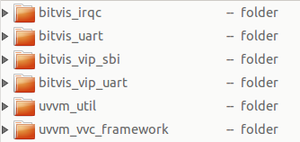
The download includes severals folders:
- bitvis_irqc - example VHDL design + testbench
- bitvis_uart - example VHDL design + testbench
- bitvis_vip_sbi - Verification IP(VIP) for simple bus interface(SBI)
- bitvis_vip_uart - VIP for UART TX and RX
- uvvm_util - UVVM utility library - sufficient for simple testbenches
- uvvm_vvc_framework - Framework for more advanced tutorials
IRQC
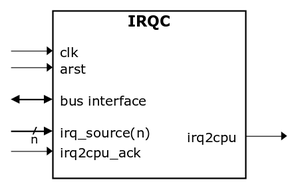
The provided example VHDL design is a simple interrupt controller with several internal registers, a bus interface and some input and output signals.
Testbench creation
Copy the folders bitvis_irqc, bitvis_vip_sbi and uvvm_util to another location before editing the files.
Generate TB entity
Add support process for clock generation
Add test sequencer process
Open up Questa/Modelsim
Change directory to the script folder (obviously change to your folder.....):
cd ~/phys321/bitviswiki/bitvis_irqc/script do compile_and_sim_all.do

